 Technology is getting cheaper and cheaper as manufacturing and cost to market new technology becomes less and less. Nowadays you can almost upgrade your computer annually for a fraction of the amount it used to cost to do so. This is great for staying up with the latest technology and all of the bells and whistles that new technology often provides. There are however some precautions to take when discarding your old computer.
Technology is getting cheaper and cheaper as manufacturing and cost to market new technology becomes less and less. Nowadays you can almost upgrade your computer annually for a fraction of the amount it used to cost to do so. This is great for staying up with the latest technology and all of the bells and whistles that new technology often provides. There are however some precautions to take when discarding your old computer.
Right up front, let me say that if you have used your computer for anything on the Internet, done work from the office on it, or purchased anything online, done banking, or filed tax returns, you must take precautions to totally erase your data (electronic footprint) before you discard your computer. If you forget to or negate the responsibility of doing this, your trash (computer you are throwing away) will become an identity thief's treasure.
If you are a business owner and have any customer information that you have collected via the Internet or by manual input through your association with a customer, you are a legal responsibility to see that the personally identifiable and/or financial information that you have in your possession is properly secured at all times. If you intend to discard or make a computer available to others in your company (even to family members) that do not have legal right or responsibility over classified or confidential information of others, you must MUST properly dispose and/or destroy the data on the system. To not do so can cost you in the way of fines and even punitive damages if the stored information falls into the wrong hands and is used in an illegal.
Just deleting files is not enough.
Just deleting files isn’t enough. The information is still there and accessible by anyone with any moderate level of computer know how - especially for identify theft professionals. I suggest that you get a reputable Drive Erasing Program or File Wiper program to completely wipe any sensitive data from your system. There are several inexpensive, if not free software programs that you can get online. I personally use available that will really get rid of data on the hard drive. The most effective ones overwrite the hard drive over and over, making it more difficult for ID thieves to recover anything of value. Another option if you’re comfortable tinkering with hardware: Remove the drive and physically destroy it.
The letter of the law. Every business should be concerned about securely getting rid of sensitive information it no longer has a legitimate need to keep. But data covered by the FTC’s Disposal Rule ups the ante on your legal obligations. Check out Disposing of Consumer Report Information? New Rule Tells How for compliance advice. Not covered by the Rule? It’s still worth a read to see how your policies measure up.
Make it clean and keep it green. Once sensitive data is removed, how do you get rid of your computer? Many manufacturers have programs to recycle computers and components. Check their websites or call their toll-free numbers for more information. Another option: Donate your computer to a group that distributes them to charities. But whatever you decide, keep the environment in mind. Computer equipment may contain hazardous materials that don’t belong in a landfill. Check with your local health or environmental agency for ways to dispose of electronics safely.
What’s good for the goose. Concerns about secure disposal of computers also apply to smart phones, cell phones, flash drives, copiers, external drives, and other equipment. These days, read “computer” to include all those devices you rely on.
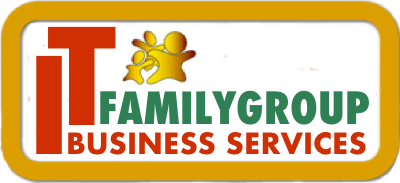
The articles you post on your business site are very helpful and I wanted you to know how much I appreciate the tips and tricks you provided in your Smart SEO for Do it Yourselfers. Really helped me alot. But I have a question… why are you giving all the information away that you do? Don’t you have this webiste to make money? LOL Not complaining, but just curious. 🙂 Thanks again for your help.